3d-Printed Graviton Instance Logos
This blog post combines two of my favorite things - 3d printing and the AWS Graviton. The 3d prints are based on the standard instance logos,
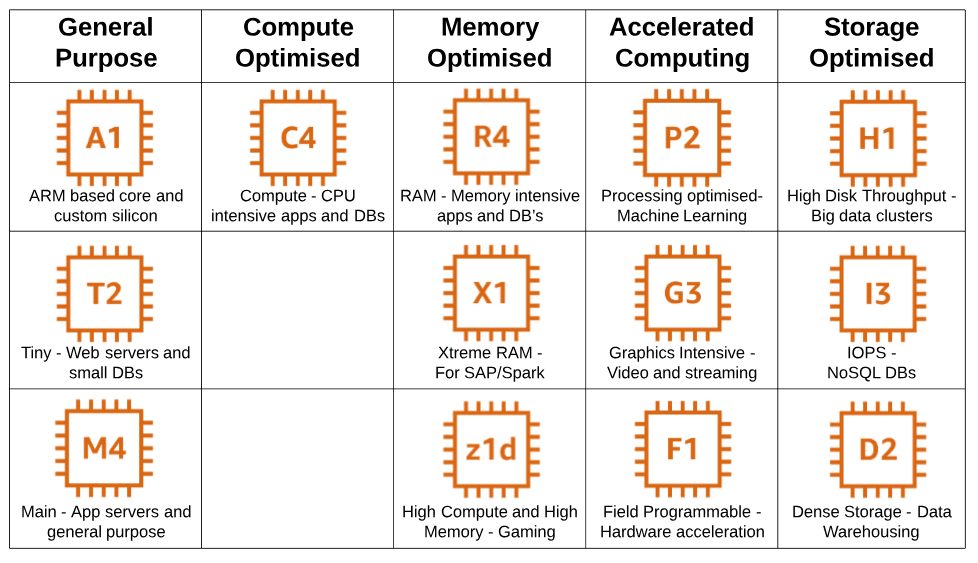
(Source: AWS EC2 Instance Types)
The process for taking these logos and 3d printing them is straightforward.
Find an SVG of the above logo. Eliminate the letters.
In Fusion360, import the SVG. I then made it into two different 3d layers. A "base" layer makes up the entire share, and then a second layer which is just the orange parts. The font is Amazon Ember. In the digital model, the layer is 2mm thick and the square is 100mmx100mm.
From Fusion360, export the project as an STL file. This file gets imported into PrusaSlicer. This is what transforms the 3d model that Fusion360 has created into a set of instructions, called G-code, which the 3d printer uses. Note that all CNC machines use G-code, so it is worth being familiar with. For a great intro to CNC, see Build Your Own CNC by This Old Tony. In the slicer, you can schedule a color change. I had the color change happen right when the second layer, the orange layer, rises above the gray base layer. The slicer settings I used were:
0.2mm extrusion
5% infill
The filament that I used was:

I used the same technique on the AWS logo.

The files are available here.
